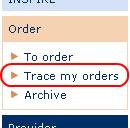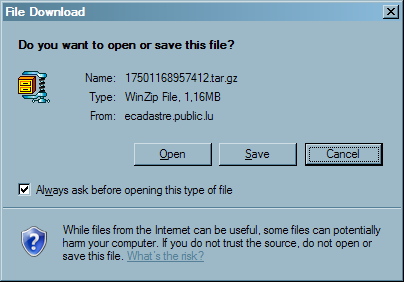Table of Contents
8. Order: Function « Manage my orders»
The authenticated user can manage his orders in the geoportal.
The order overview is opened with the “Trace my orders” button in the menu “Order” :
8.1 Order overview
For every state, the number of requests is indicated in the overview.
If in a certain category no requests exist, the corresponding link is inactive and the indicated number is 0. The corresponding tag text is italic and the link is inactive.
By clicking on one of the active links either in the overview or in the tag titles, the corresponding tags are opened. They contain a table with the order and estimate requests of the category:
- Draft : the order and estimate requests stored in this tag have not yet been sent, but only stored for later use,
- Sent : contains all the order and estimate requests that have been sent by the customer and not yet been returned by the provider in charge,
- Received : the order and estimate requests that have been finished and returned by the providers, and where the results have either been sent by post or made available for a download.
- Archived : the order and estimate requests that have been received, and that the customer wants to keep for later use.
8.2 Requests in the tag « Drafts »
The order and estimate requests in the tag « drafts » are complete or incomplete requests that the customer decides to keep for later use. It is easy to use such a request to rapidly create a new request that can be sent.
The tag looks like this:

The information presented in the list is:
- Number of the request (with a link to the request summary)
- Name of the request
- Type of the request (order or estimate)
- Name of the product
- Saving date
The list is paginated and can be sorted by:
- Request number
- Request name
- Type
- Product name
- Saving date
Based upon an existing request in the list, a new request can be generated by clicking on the button  next to the request.
next to the request.
The customer can :
The following message appears:
« You are about to create a new order or estimate request based upon the selected request. Do you want to continue ? »
After validation with “OK”, the customer enters the 1st step of the order process. Every information in the 4 steps are kept an can be modified.
- Click on the order number
The request summary is opened in an new window:

8.3 “Sent” orders
In the tag “sent”, all the order or estimate requests that have been sent by the customer are listed.

The information presented in the list is:
- Number of the request (with a link to the request summary)
- Name of the request
- Type of the request (order or estimate)
- Name of the product
- Saving date
The list is paginated and can be sorted by:
- Request number
- Request name
- Type
- Product name
- Saving date
Based upon an existing request in the list, a new request can be generated by clicking on the button  next to the request.
next to the request.
8.4 “Received” orders
In the tag “received” the customer finds the requests after their treatment by the providers. If the result of the order is a downloadable file, the download is done in this tag by clicking on the symbol  .
.

The information presented in the list is:
- Number of the request (with a link to the request summary)
- Name of the request
- Type of the request (order or estimate)
- Name of the product
- Saving date
The list is paginated and can be sorted by:
- Request number
- Request name
- Type
- Product name
- Saving date
Based upon an existing request in the list, a new request can be generated by clicking on the button  next to the request.
next to the request.
The downloadable files are contained in one single archive file which can be opened by clicking on the symbol  .
.
The following icons are used to inform the customer on the media used to deliver the ordered products :
- CDROM or DVD :

- Paper format :

The user can :
8.5 “Archived” orders
The customer con store his requests in his personal archive.
The information presented in the list is:
- Number of the request (with a link to the request summary)
- Name of the request
- Type of the request (order or estimate)
- Name of the product
- Saving date
The list is paginated and can be sorted by:
- Request number
- Request name
- Type
- Product name
- Saving date
Based upon an existing request in the list, a new request can be generated by clicking on the button  next to the request.
next to the request.
For the archived requests, the downloadable files under the symbol  remain available for a certain time before they are deleted. From the moment they are deleted, the link disappears but the information concerning the request remains available.
remain available for a certain time before they are deleted. From the moment they are deleted, the link disappears but the information concerning the request remains available.
The user can :