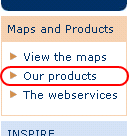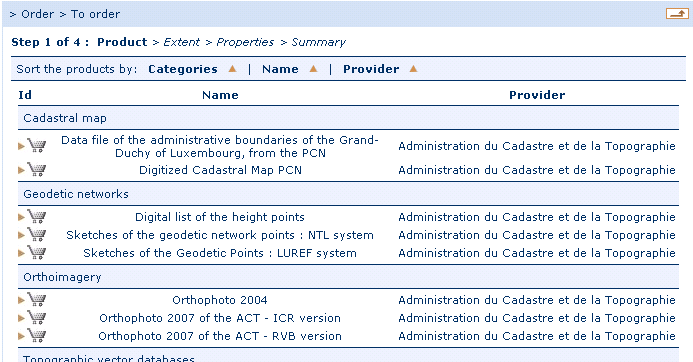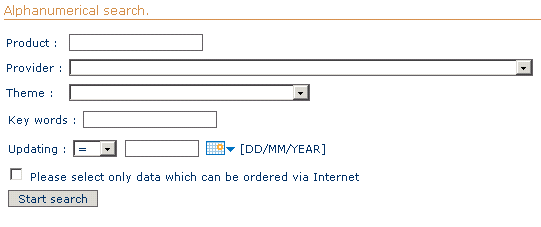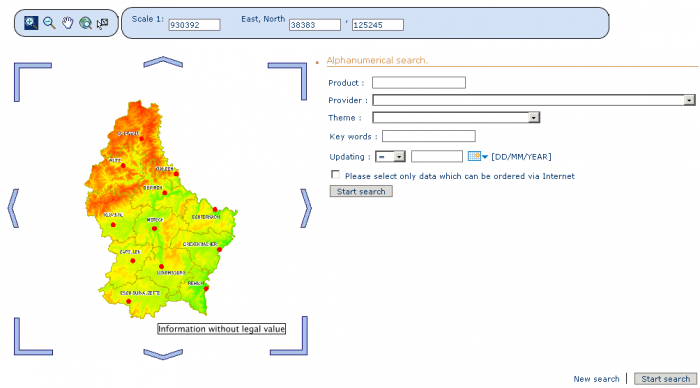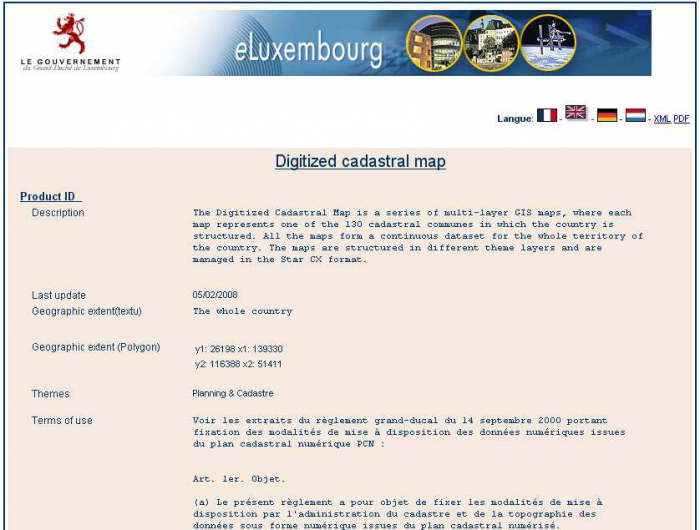Table of Contents
6. Consulting the product catalog - Function « Our Products »
In the menu “Maps and Products”, the function “Our Products” leads to the geoportal's product catalog:
This catalog opens on a static page, offering the choice between the different geoproduct categories and the multi-criteria search engine.
6.1 Searching for geoproducts by category
The following 3 categories are available:
- maps
- official extracts
- specific products
In every category the products are listed in a catalog view:
The indicated information is :
- name of the product
- name of the provider
The list is split into pages and can be sorted by:
- name of the product
- provider
6.2 Multi-criteria search
With the multi-criteria search, it is possible to find available geoproducts by using different parameters.
In the alphanumeric part, the criteria are the following:
- Name of the product
- Enter : string composed only by letters
- Message : [« The format of the product's name is not correct »]
- Wrong characters have been used
- Name of the provider
- Enter : string composed only by letters, to be selected in the list
- Name of the theme
- Enter : string composed only by letters, to be selected in the list
- Date of the last update of the product
- Enter : string with the format [dd.mm.yyyy]
- Messages : [« The format is incorrect »]
- Wrong characters used
- Separation forgotten
- Wrong number of characters
- Special filter to show only the products that can be ordered online in the geoportal
- Enter : classic check box
Spatial search : A little mapping tool is offered to define the geographic extent of the search. This can be done by drawing a rectangle in the map.
The navigation in the map is done by the following geographic functions:
- Zoom +/-
- Pan (image translation) and arrows
- Scale (same same function as in the mapper)
- Loclizing on a local government's extent
- Enter: Choice in a drop-down list
- Localizing on a town
- Enter: Choice in a drop-down list
- Localizing on a parcel
- Enter :
- « Cadastral Commune »: drop-down list
- « Cadastral Section »: drop-down list
- « Main parcel number »: field
- « Secondary parcel number »: field
- Messages :
- [« Incorrect format»]
- [« This parcel does not exist »]
- the search does not succeed
Note: For the parcels which do not have any secondary number, it is automatically filled with 000000.
Note: For a parcel with the number 23/435, the user simply types 23 as main parcel number and 435 as secondary number. The fields are completed automatically.
The multi-criteria search presents the results in a list. Two buttons on the bottom of the page on the right allow to:
- Go back to the initial blank search engine page with : New search
- Start the search with : Start the search
In case no product is found that corresponds to the search criteria, the initial search page is opened and the user is warned about the negative search result.
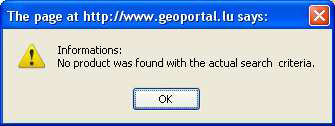
6.3 Viewing the metadata of the geoproducts
The catalog contains detailed information about the different geoproducts that are available in the geoportal. They are produced by the different providers who cooperate with the geoportal. The information sets are called metadata.
The metadata sets are accessed via the list of the geoproducts, by clicking on the product’s name. They are opened in a separate window.
The contents of the metadata sets respect the ISO 19115 norm. A selection of fields, which have to be filled in by the providers for each product, has been made among those proposed by the norm. This means that in the scope of the geoportal, for the first time in Luxembourg, a “luxembourgish metadata profile” has been established. This profile can later be used to exchange metadata with national and international instances.
Like all the contents of the geoportal, the metadata sets are normally available in 4 languages. The user chooses the language by clicking on the flag-buttons.
With the button “XML” , the user can get the contents of the metadata set in XML format (ISO 19139).
With the button “PDF” , the user can render contents of the metadata set in a PDF file.