Lëtzebuergesch (lu)
Français (fr)
Deutsch (de)
English (en)
Portals
Lëtzebuergesch (lu)
Français (fr)
Deutsch (de)
English (en)
Portals
In the “draft”, “sent”,“received” and “archived” tags of the order overview it is always possible to launch a new order based on an existing order or estimate request in one of the lists.
This can be helpful when doing multiple orders with small differences in the parameters.
The following paragraphs describe the procedure to follow.
In the list, click on the link  corresponding to the order you want to base the new order upon.
corresponding to the order you want to base the new order upon.
The following message appears:
After validation with “OK”, the first step of the ordering procedure is launched:
In this step it is possible to select another product.
If you do not want to select another product, you can immediately go further to the following steps:
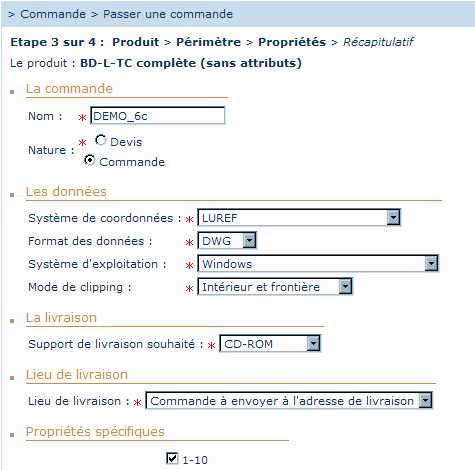 In each step, the original settings of the order can be modified.
In each step, the original settings of the order can be modified.
For example, in the order form (step 3), the fields are still filled with the original content, but can be modified to suit the new order. This way, a series of orders can be created very easily and efficiently, which may be useful especially when only few settings differ from one order to another (f.ex. order in shape format, dxf format and dwg format).
In terms of proper organisation, it may be useful not to forget to change the order name.